Reviews:
No comments
Related manuals for ebii 20
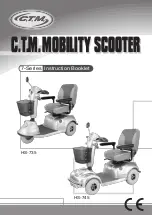
7 Series
Brand: C.T.M. Pages: 17

FLYER
Brand: Y Volution Pages: 36
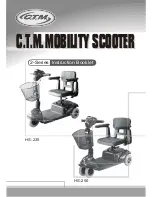
2 Series
Brand: C.T.M. Pages: 17

E200 Series
Brand: Razor Pages: 12
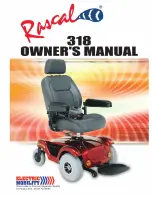
318
Brand: Rascal Pages: 39

99
Brand: LaScoota Pages: 10

E300 Series
Brand: Razor Pages: 2

E300 Series
Brand: Razor Pages: 2
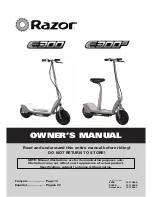
E300 Series
Brand: Razor Pages: 31
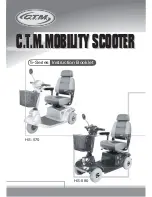
5 series
Brand: C.T.M. Pages: 18

SLATE
Brand: Jetson Pages: 20
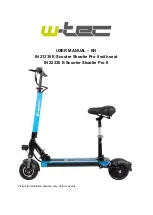
Pro 8
Brand: W-Tec Pages: 19
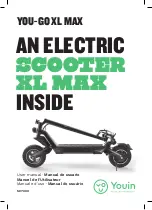
SC7000
Brand: Youin Pages: 80

V50
Brand: NAVEE Pages: 44

C25
Brand: Razor Pages: 2

EW-1000
Brand: E-Wheels Pages: 14

GS300
Brand: JDbug Pages: 8
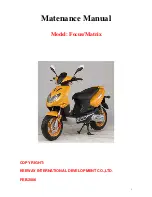
Focus
Brand: KEEWAY Pages: 115

















