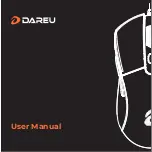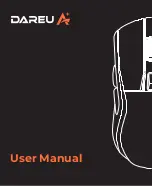Quick Start Guide
Mouse Specifications
Model:
AMR800
Weight: 50±10g
Buttons: 3 Connector Type: RF 2.4GHz
Sensor Type: Optical DPI: 1600
Dimensions (L x W x H): 95.2 x 58.5 x 34.6 mm
Device Features
Keyboard Specifications
Model:
AKR920
Weight: 350±20g
Dimensions (L x W x H): 305 x 145 x 25.5 mm
Connector Type: RF 2.4GHz
Device Features
1. LED Indicator
Power On: LED is on for 10 seconds
Low Battery:
Blinks for 10 seconds and turns off after power on
Flashes continuously during work, and turns off after 10 seconds.