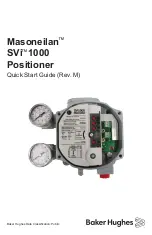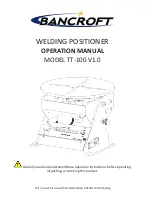—
A B B M E A S U RE M E N T & A NA L Y T IC S | COM M I S S I O NIN G I N S TR U CT I O N
PositionMaster EDP300
Digital Positioner
—
ABB Limited
Measurement & Analytics
Howard Road, St. Neots
Cambridgeshire, PE19 8EU
UK
Tel: +44 (0)870 600 6122
Fax: +44 (0)1480 213 339
Email: [email protected]
ABB Automation Products GmbH
Measurement & Analytics
Schillerstr. 72
32425 Minden
Germany
Tel: +49 571 830-0
Fax: +49 571 830-1806
abb.com/positioners
ABB Inc.
Measurement & Analytics
125 E. County Line Road
Warminster, PA 18974
USA
Tel: +1 215 674 6000
Fax: +1 215 674 7183
Digital Positioner for the
positioning of pneumatically
controlled final control elements.
CI
/E
DP30
0-E
N
Re
v. D
09.2
018
—
EDP300
Introduction
The PositionMaster EDP300 has an integral mount
design, features a modular structure and offers an
outstanding price-performance ratio. Fully
automatic determination of the control parameters
and adaptation to the positioner allow for
considerable time savings as well as optimum
control behavior. Due to its characteristics, the
positioner is suited for even the most demanding
operating conditions.
Additional Information
Additional documentation on PositionMaster
EDP300 is available for download free of charge at
www.abb.com/positioners.
Alternatively simply scan this code:
—
We reserve the right to make technical changes or modify the contents of this document
without prior notice. With regard to purchase orders, the agreed particulars shall prevail.
ABB does not accept any responsibility whatsoever for potential errors or possible lack of
information in this document.
We reserve all rights in this document and in the subject matter and illustrations contained
therein. Any reproduction, disclosure to third parties or utilization of its contents – in whole or
in parts – is forbidden without prior written consent of ABB.
Copyright© 2018 ABB
All rights reserved
3KXE341010R4401
Summary of Contents for PositionMaster EDP300
Page 45: ...PositionMaster EDP300 DIGITAL POSITIONER CI EDP300 EN REV D 45...
Page 47: ...PositionMaster EDP300 DIGITAL POSITIONER CI EDP300 EN REV D 47...
Page 49: ...PositionMaster EDP300 DIGITAL POSITIONER CI EDP300 EN REV D 49...
Page 51: ...PositionMaster EDP300 DIGITAL POSITIONER CI EDP300 EN REV D 51 Note...