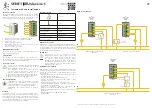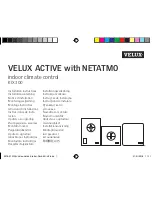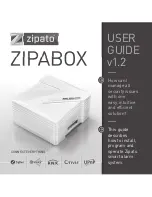Summary of Contents for ABB-free home
Page 1: ...ABB free home System Manual ...
Page 2: ...2 System Manual ...
Page 19: ...ABB free home 04 Commissioning System Manual 19 Fig 13 Basic settings ...
Page 33: ...ABB free home 04 Commissioning System Manual 33 Fig 28 Panel ...
Page 75: ...ABB free home 08 FAQ und Tipps System Manual 75 ...